Managing too many donors in an excel document is quite the challenge. Nonprofits know the struggle of keeping track of an unwieldy document. With multiple users messing with the Excel file at once it becomes large, slow, and utterly hampered down.
Bottom line, an Excel document cannot fit the needs of a growing and thriving nonprofit.
If your organization has found itself in a position to need more than an Excel document, your next decision is going to be which customer relationship management (CRM) software will replace all those pesky spreadsheets.
A CRM can help with a variety of tasks and save your organization time and money.
CHOOSING A CRM IS ONE OF THE MOST IMPORTANT DECISIONS A NONPROFIT CAN MAKE.
Your CRM will impact everything your organization does and will determine how different members of your team spend their days. A CRM will grow with your organization as it gets more donors, so you want to be smart about picking one.
HERE ARE 7 TIPS TO CONSIDER AS YOU DECIDE WHICH CRM TO INVEST IN.
#1 START WITH A STRATEGY
You wouldn’t walk into a car dealership and hope for the best. At least, I’d hope not. You look into the size of car you might want, the brand, if you want leather seats, if four-wheel drive is important, and so on.
Just like purchasing a car is a big decision, picking a CRM is a huge decision for your nonprofit.
Approach your decision with a strategy and your organization will be able to rest easy knowing its new CRM is the best one for your needs.
Okay, okay, you’re thinking. I get it, our organization needs a strategy. What kind of strategy do we need?
Strategies will vary by organization because CRM needs vary by organization. You have to ask key questions so that you can prioritize what your nonprofit serves to gain from a CRM.
Ask questions like:
- What is our ultimate goal?
- What is our budget?
- Do we have a wish list of features?
In order to answer those questions and properly implement a searching strategy, you need to survey those who will be using the CRM.
#2 GET INPUT FROM DIFFERENT PARTS OF YOUR ORGANIZATION
A CRM is going to impact different folks in your organization, so you need to get their feedback on what they are looking for.
Talk to your marketers, your fundraisers, your researchers. If you think an employee will be using the CRM, ask her what she wants.
A sufficient sampling of input is invaluable to your choosing process. You want a CRM that works for your team.
CRMs are designed to make organizations run as smoothly as possible and your team needs to be able to run that CRM.
On that note…
#3 DETERMINE HOW MANY STAFFERS WILL NEED TO USE THE SYSTEM
This tip isn’t too obvious if you aren’t familiar with a wide array of CRMs. However, it is really important to consider.
Some CRMs have a preset number of users for their systems.
This might not be a problem for your organization if you have a small employee base and/or only a few members of staff who will ever use the CRM.
If you know you’ll want more seats than the CRM offers, you do have options. Some CRMs will offer more seats for a certain price, while other software will let you have the extra seats free of charge.
If budget is a concern, don’t forget the details like this one.
#4 CONSIDER SET-UP NEEDS
What are your organization’s technological capacities? Your answer to this question can help you make a decision regarding a CRM.
Each CRM is different, and the difficulty of set-up has quite a big range. One might be ready to go right out of the box, whereas another option might need extensive set-up and consulting.
How you feel about those installation variations will come into play as you pick.
If your organization isn’t tech savvy and doesn’t have the time or capacity for an extensive installation process, why would you purchase a CRM that has one?
You need to be vigilant in checking what the various CRMs require.
#5 RESEARCH INTEGRATIONS VS. BUILT-IN FEATURES
Investigate what software a potential CRM integrates with in comparison to what is already included in the software.
An integration brings in tools from an outside source to supplement your CRM. Although integrations are awesome in theory, make sure that the CRM’s integrations are truly effective.
Not all integrations will work fluidly with your CRM.
Remember, there are many moving parts, so you want all of your data to flow through each part of the CRM (contact management to processing donations to email to paper mailings).
Seamless integration will save you time and effort.
If you are worried that the available integrations don’t have the capacity you are looking for, a built-in feature might solve the problem. CRM built-in features already exist within the software. A built-in feature might, for example, be an email campaign system.
Find a CRM that strikes a balance between built-in feature must haves and effective integrations.
#6 EVALUATE YOUR COMMUNICATION REQUIREMENTS
Different CRMs have different communication modules, so they might only have email or they might integrate with an outside online messaging system. Others won’t have the capability to handle a direct mail campaign.
In order to think through what your communication requirements are, consider this list of questions:
- How do you contact your donors? Email? Direct Mail? Both?
- What type of information would you like captured in your CRM?
- What role do you want your CRM to play upfront for a campaign?
- Does your CRM need to be able to capture data on the back-end of a campaign?
Numbers one and two are fairly straight forward. Let’s unpack questions 3 and 4 a bit before we move on, though.
CRMs really are amazing pieces of technology. They’re great at increasing office efficiency and streamlining the campaign process. That being said, different CRMs have various capacities.
Looking back to question three, if it is important for you to be able to go straight through the CRM to start a campaign, that should be a factor in your choice.
Number 4 is the other side of that campaign coin.
Say you’ve organized and sent out a mass fundraising email. Do you want your CRM to be able to capture donation data as soon as a donor clicks on the donation link within the fundraising email? Or, would you rather use an outside data collection method?
A well-run campaign can be the key to acquiring new donors. On the other hand, communication is a major factor in donor retention.
Make sure your CRM improves all facets of your communication methods.
#7 DOCUMENT YOUR REPORTING NEEDS
Just like CRMs have their own communication capacities, they also have varied reporting tools.
Figure out what type of reports your organization will need and make sure that your CRM can create them.
You want to be able to gather the data you regularly need in a relatively easy fashion. A CRM should make life easier. Your employees should be able to readily pull the reports they require.
Once you’ve made your decision, the CRM benefits are plenty. With a well managed database, donor segmentation is easier. And by extension, your communication methods will be easier.
With a good CRM in your corner, your staff will be freed up to carry out the mission of your organization.
Ready to take a CRM out on a test drive? Schedule a demo today!