Chocolate sauce on top of vanilla ice cream. A glass of wine with a warm bubble bath. The best nonprofit CRM to manage your fundraising.
Good decisions can make great things even better. Fundraising is all about raising money, and that gets easier when you employ strategies to make your efforts both more efficient and more effective.
You can raise money without a CRM, but that’s like trying to eat soup without a spoon. It’s possible, but more difficult.
Email travels faster than paper mail, you can order a book from Amazon in minutes, and typing a question into Google sure beats pulling out an encyclopedia. Technology lets you work better, faster, and longer, and it’s no different for nonprofits who use CRM systems.
CRM systems offer a plethora of business-enhancing features, and we’ll highlight many of these as we show you ten fundraising techniques that improve with a CRM:
1) DONOR MANAGEMENT
Remember having to label the sections in your three-ring binders? There was a section for homework, one for notes, and perhaps a tab behind which you stored tests and quizzes. It’s easier to find what you want when things are properly labeled and stored in recognizable places.
A CRM is your nonprofit’s three-ring binder for fundraising. Everything you need to manage your donors is in the CRM, labeled, and easy to access.
A good CRM will provide access to:
- A main dashboard from which you can navigate to other features and tools
- Donation, pledge, and grant information
- Recurring donations
- Quick views of donor trends
- Donation tracking and support
- Acknowledgement letter templates
There are plenty of other features, and it’s important to figure out both what you want and what a particular CRM offers before committing to a system.
Fundraising is a 24/7 endeavor, and managing donors is your key to success. The more donor information at your fingertips, and the easier that information is to access, the better equipped you are to carry out an array of fundraising services.
Learn more about donor management software.
2) CAMPAIGN CREATION
One of the most essential fundraising activities is creating campaigns. Even if you solicit donors in-person, many nonprofits are looking to online campaigns in order to provide donors with more secure donation options, better access to information, and to give themselves an easy way to track and manage the money coming in.
When you create a fundraising campaign with a CRM, you’ll be able to:
- Provide event registration and a ticketing page
- Organize donors by donation histories, personal information, and other categories
- Automate donation acknowledgements
- Receive automatic notification of transactions and constituent profile updates
- Allow donors to submit donations and purchase event tickets within a single transaction
In an effort to make your life even easier, some CRM software lets you access and manage campaigns from your smartphone or other mobile device. People are more likely to give if it’s easy to make a donation, and online campaigns make charitable giving as simple and secure as possible.
Learn more about campaign creation.
3) EVENT MANAGEMENT
Events can be lucrative additions to any fundraising campaign, but they’re not easy to plan. However, events are easier to plan when you can do so from the same CRM in which all of your donor information and other fundraising data is stored. Event management is a powerful tool that allows you to customize event tickets, assign sponsors to sponsorship levels, create registration forms, and more.
Events are so much more than the actual event, and your CRM should make it easy to:
- View event registration trends
- Cancel events and issue refunds
- Publish the events of partners and other organizations
- Sell additional items alongside event tickets
- Email tickets and receipts to registrants
- Manage wait lists
- Report and analyze event finances and analytics
A CRM can take the hassle out of planning, so you can focus on everything else that will make your event a fundraising success.
Learn more about event management software.
4) INTEGRATIONS FOR BETTER WORKFLOW
Most CRM software provides integrations to make your life easier. These integrations incorporate powerful tools from outside sources into the CRM in order to increase your productivity.
For example, NonProfitEasy provides the following integrations:
- MailChimp for better email
- PledgeWell for improved mobile fundraising
- Wufoo to build amazing online forms
Integrations conglomerate all of your fundraising tools into one location so you can do more in less time.
5) DATA REPORTING
Numbers can be overwhelming, but they help you to better understand your organization’s fundraising efforts. Donor behavior, such as donation amounts and the time of year when people like to give, can be tracked thanks to dynamic CRM tools. When you have more donor data that’s stored in comprehensible ways, you can formulate more individualized ask strategies.
CRM software provides a host of data, such as:
- Predefined reports of donation histories and other donor data
- Custom created reports
- Mailing lists and related information
- Reports that can be imported and exported
The best CRM software not only provides a ton of data, but makes the data easy to navigate and understand. The point of data is to allow you to better comprehend your own fundraising activities. When you can do that faster, you can put more effort into other tasks.
Learn more about CRM data reporting.
6) SHARING INFORMATION ACROSS FUNDRAISING TEAMS
Fundraising teams are just like they sound. They’re teams, not individuals, and they require a group effort to succeed. While your fundraising team may have a leader, it’s important to keep everyone informed and aware of important information that can aid donor interactions.
The number of seats that a CRM provides dictates how many members of your staff can use the CRM. Many CRMs make you pay after so many free seats, but some services, such as NonProfitEasy, provide an unlimited number of seats. This means that everyone who needs to be in the know about your fundraising can use the same CRM to access all of their needed information.
When your team is up and running on the same CRM, there are many actions you can take to streamline your fundraising efforts:
- Set reminders and email notifications on a calendar
- Assign tasks to team members
- Enter notes that are time stamped and dated
- Predefine reports by staff or stage of development
- Edit, search, and filter interactions
A CRM should provide your nonprofit with the flexibility and power to accomplish any task. Staff might tackle certain problems on an individual basis, but getting everyone to use the same CRM guarantees that your fundraising will be a dedicated team effort.
Learn more about CRM task and interaction capabilities.
7) DONOR COMMUNICATION
A CRM provides the tools to create materials to send to donors in order to begin and continue the discussions that will hopefully lead to donations.
Use your CRM to:
- Create email and newsletter campaigns
- Schedule message distribution
- Organize your sent newsletters
- Use your email materials for direct mail campaigns
Many CRMs allow you to track your communications within the system itself, so you don’t need additional software. It’s important to track your communication data, so you know where you are in the fundraising process with various prospects and how your donor communications are fairing. If a certain email campaign or newsletter receives little response from donors then it may be time to try something new. Thanks to your CRM, you won’t waste more time sending out lackluster communications.
Learn more about communicating through your CRM.
8) PROPER TIMING FOR FOLLOW-UP ACTIVITIES
Fundraising is not as simple as ask and you shall receive. It takes time to cultivate prospects and to get them to donate. Knowing when to follow-up after a certain type of fundraising communication is key for a successful fundraising campaign.
For example, many nonprofit hospitals have Grateful Patient Programs. It’s a typical practice for these programs to wait until after discharge to ask prospects for donations. However, the fundraising process begins while the patient is in the hospital. The monetary ask after discharge is a calculated follow-up action to previous fundraising approaches.
Proper follow-up can also help you to land pledge donations. Once a donor makes a pledge, your CRM makes it simple to:
- Schedule recurring pledges
- Process pledges automatically
- Send an acknowledgement letter
- View pledge data from previous years
Follow-up activities are a broad topic that can range from thanking donors for gifts to making an ask after an initial conversation to scheduling recurring pledges after the gift of an initial pledge. It’s important to be aware of what stage you are at with a prospect in the fundraising process and to follow-up on your actions accordingly.
Furthermore, follow-up activities touch upon many of the previous ways that your CRM can improve fundraising. Once donors have been identified and communicated with, they need to be managed, their data tracked, and you have to leverage both your data and your business processes to deliver effective, individualized ask strategies at the perfect times to receive positive responses.
Learn more about how to maximize pledges with your CRM.
9) CREATE NEW DEVELOPMENT PLANS FOR GIFT OFFICERS
Playing off of proper follow-up activities, a CRM can help gift officers to create better, more focused, and more individualized development plans. You’ve got a ton of donors and a ton of data on each of them. All that information can be a headache waiting to happen, but, thanks to CRM software, your donors and their data are organized and ready to be used to formulate decisive plans.
A CRM lets you track:
- Who is writing your development plan and when it is due
- Fundraising goals
- Your fundraising mission and message
- Tactics used to raise money
- Timeline for the fundraising campaign
A CRM becomes an organizational tool when you use it in tandem with a development plan. Your campaign will become more focused, better organized, and everyone who needs to know how the campaign is going will have easy access to the information. Best of all, you’ll have a decisive plan in place.
10) ELIMINATE IT MAINTENANCE
In a nonprofit world that runs on technology, nothing slows you down quite … like … a … program … that … operates at a … snail’s … pace. You also have to worry about website crashes, how to store your data, and a host of other tech problems. While you might want to hire an IT guy, a CRM can eliminate some of the need for IT maintenance.
CRM software comes with tech support, although sometimes you have to pay extra for it. IT help from your CRM provider reduces computer maintenance fees and means that you can spend less time fixing bugs and more time fundraising.
You can’t spell nonprofit without IT, but a CRM helps to reduce the amount of manpower you need to dedicate to implementing and maintaining the technology that keeps your organization running.
These are just some of the many ways that a CRM can provide a fundraising boost. In order to make the most of your CRM, you’ll want to learn how to take advantage of the powerful technology. The point of a CRM is to make your organization more efficient, so, whenever you have a fundraising task to tackle, ask yourself how your CRM can help. There’s surely a way, and you’ll likely produce a better result.